How to Change Windows 7 Product Key
To change Windows 7 product key, follow the simple steps below:
1. Right-click on the Computer desktop shortcut and go to Properties.
2. At the bottom of the window, click on Change Product key.
1. Right-click on the Computer desktop shortcut and go to Properties.
2. At the bottom of the window, click on Change Product key.
3. Enter your product key in the format XXXXX-XXXXX-XXXXX-XXXXX-XXXXX and press Enter.


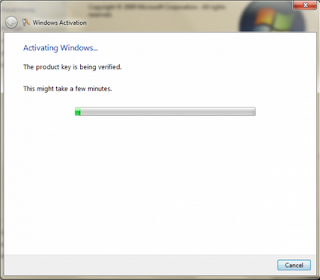






No comments: